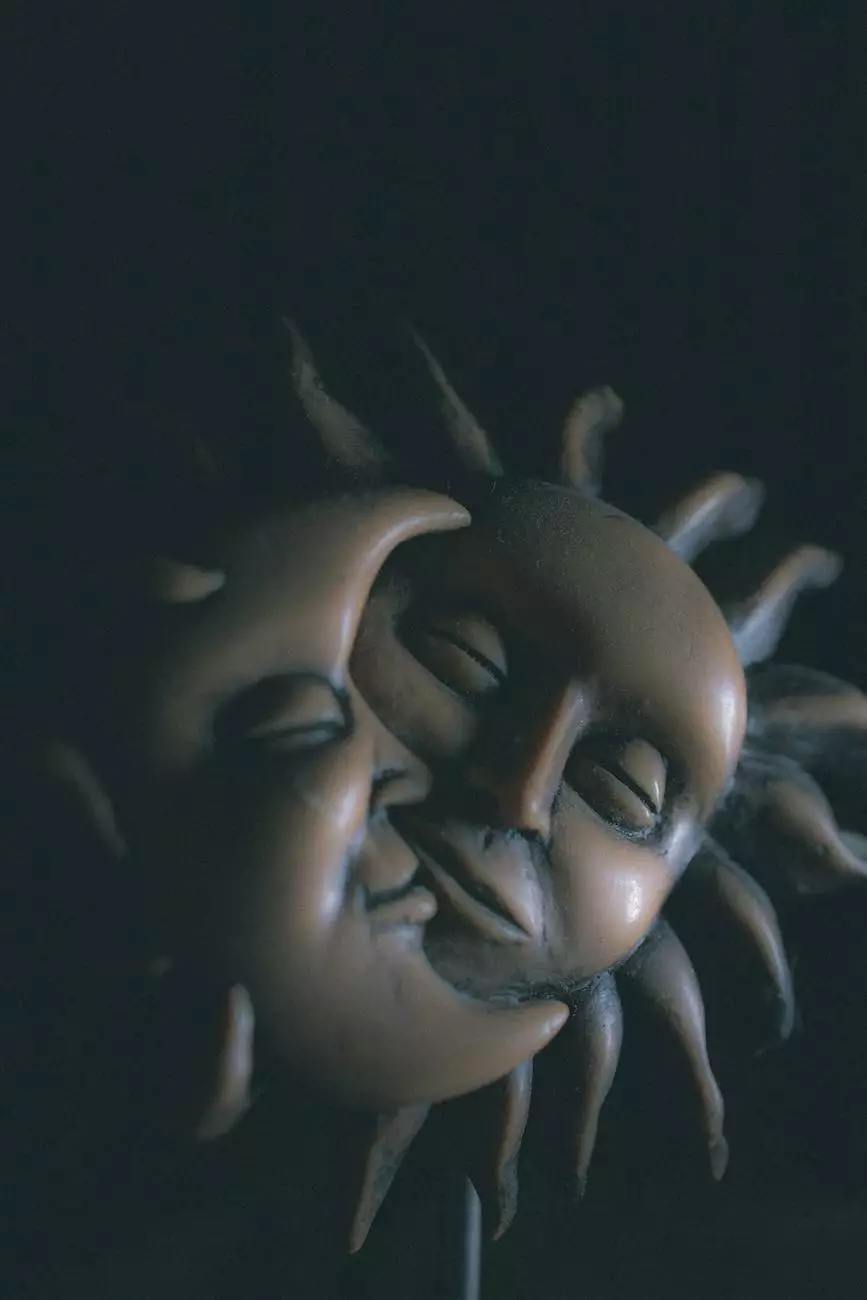What is a Rootkit? And How to Stop Them
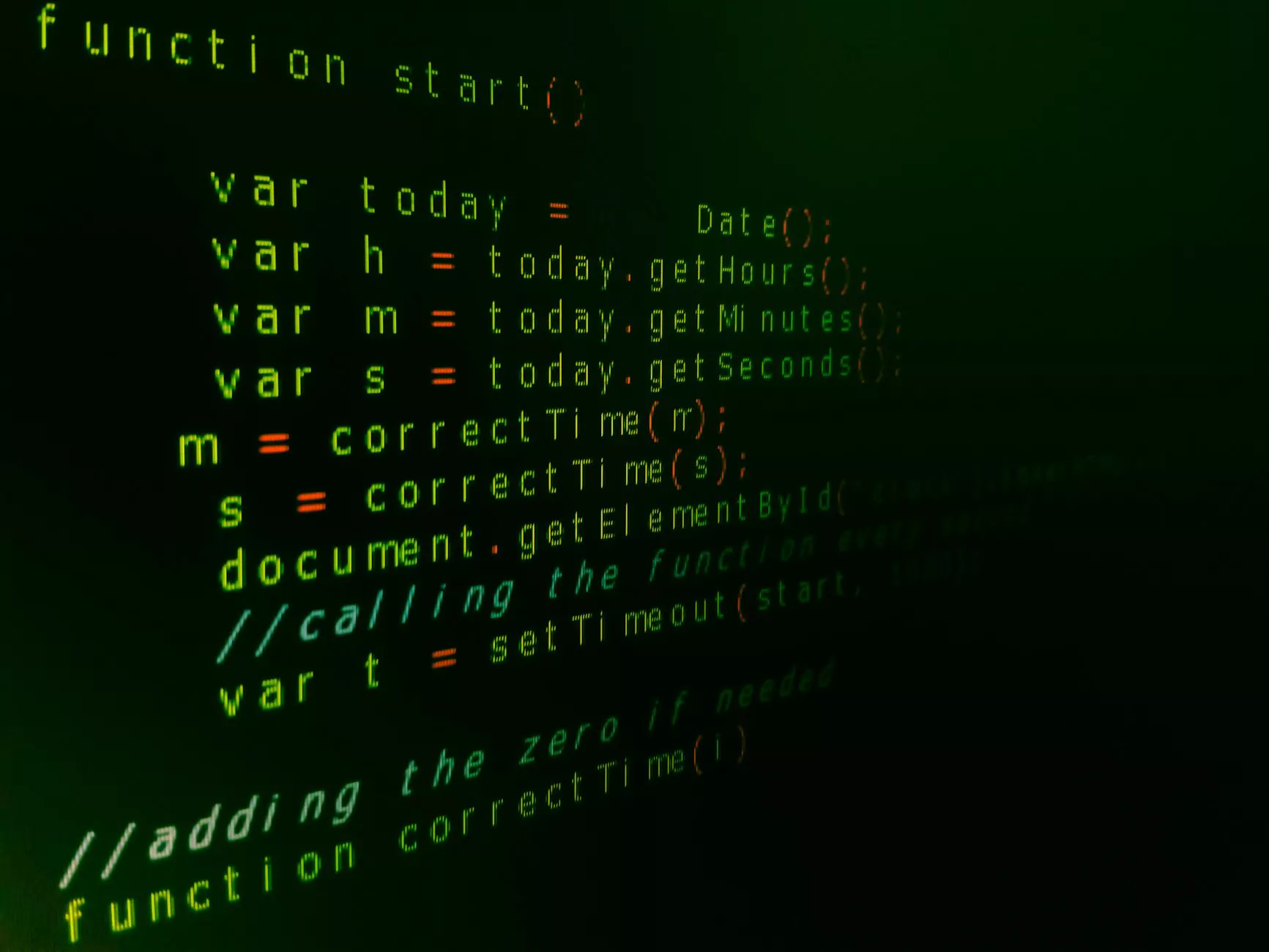
In today's digital world, the threat to our online security is ever-present. One of the most menacing forms of malicious software that can compromise our systems is a rootkit. At Beyond Digital Graphix, we understand the importance of protecting your devices from such intrusive attacks. In this comprehensive guide, we will explore the concept of rootkits and provide you with valuable insight on how to stop them.
Understanding Rootkits
A rootkit is a type of malicious software designed to gain unauthorized access to a computer or network. It operates stealthily, concealing its presence and allowing an attacker to maintain persistent control over the compromised system. This control extends to the highest level of privileges or "root" access, hence the name "rootkit." As a result, rootkits pose a significant threat to the security and integrity of your digital assets.
Rootkits are capable of hiding their existence from standard security tools, making them extremely difficult to detect. They can infiltrate systems through various means, including infected files, network vulnerabilities, or even physical access to the computer. Once inside, rootkits establish a hidden foothold, making it challenging to identify their presence and effectively remove them.
The Dangers of Rootkits
The presence of a rootkit on your system can have severe consequences. Here are some potential dangers associated with rootkits:
- Data Theft: Rootkits can secretly capture sensitive information such as login credentials, financial details, or personal data, leading to identity theft or financial fraud.
- System Compromise: Rootkits compromise the integrity of your system by modifying critical files, replacing system components, or disabling security measures, leaving your device vulnerable to further attacks.
- Botnet Participation: Rootkits can turn your device into a part of a botnet, a network of compromised computers used for various illegal activities such as distributed denial-of-service (DDoS) attacks.
- Monitoring and Surveillance: Certain types of rootkits allow attackers to monitor your activities, capture screenshots, or even record audio through your device's microphone, violating your privacy.
Preventing and Detecting Rootkits
Protecting your systems from rootkit attacks requires a proactive approach. Beyond Digital Graphix recommends the following best practices:
1. Keep Your Software Up to Date
Regularly update your operating system, anti-malware software, and other applications. Developers frequently release patches and security updates to address vulnerabilities that could be exploited by rootkits.
2. Utilize Robust Antivirus Software
Invest in a reputable antivirus solution equipped with rootkit detection capabilities. Ensure it offers real-time scanning, behavior-based analysis, and comprehensive threat intelligence to effectively identify and remove rootkits.
3. Exercise Safe Browsing Habits
Avoid visiting suspicious websites, downloading files from untrustworthy sources, and opening email attachments from unknown senders. These practices can significantly reduce the risk of unknowingly installing rootkit-infected software.
4. Enable Firewall and Intrusion Detection Systems
Activate a firewall and keep it properly configured to monitor incoming and outgoing network traffic. Implement intrusion detection systems to detect any unauthorized attempts to breach your system's security.
5. Regularly Backup Your Data
Create frequent backups of your important files and ensure they are stored securely. In the event of a rootkit infection, having up-to-date backups will enable you to restore your system and minimize data loss.
Responding to a Rootkit Infection
If you suspect a rootkit infection on your system, it is crucial to take immediate action. Follow these steps:
1. Disconnect from the Network
Unplug your device from the internet or disconnect it from any network to prevent the rootkit from communicating with its command-and-control servers.
2. Use Offline Scanning Tools
Boot your system from a trustworthy antivirus rescue disk or USB drive to perform a thorough offline scan. These tools are designed to detect and remove rootkits without the interference of the infected operating system.
3. Seek Professional Assistance
If you are uncertain or unable to remove the rootkit yourself, it is advisable to seek the help of cybersecurity professionals. They have the expertise and specialized tools to eliminate the infection effectively.
Conclusion
In conclusion, rootkits pose a formidable threat to the security of your digital assets. Understanding their nature, dangers, and implementing preventive measures is vital in protecting your devices and personal information. At Beyond Digital Graphix, we are committed to providing valuable information and practical guidance on safeguarding your systems against rootkit attacks. Stay informed, stay vigilant, and together, we can thwart these malicious attempts to compromise our online security.