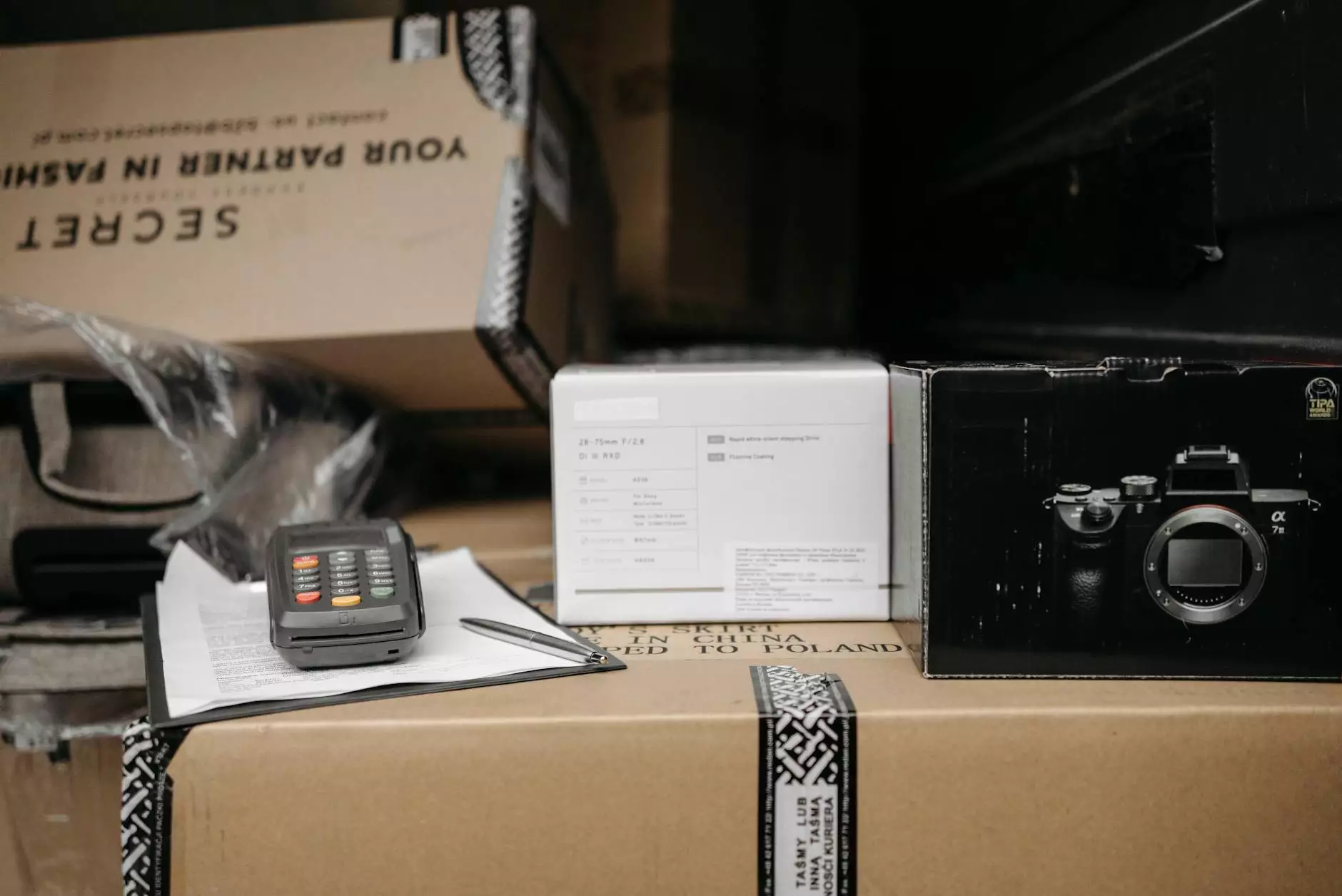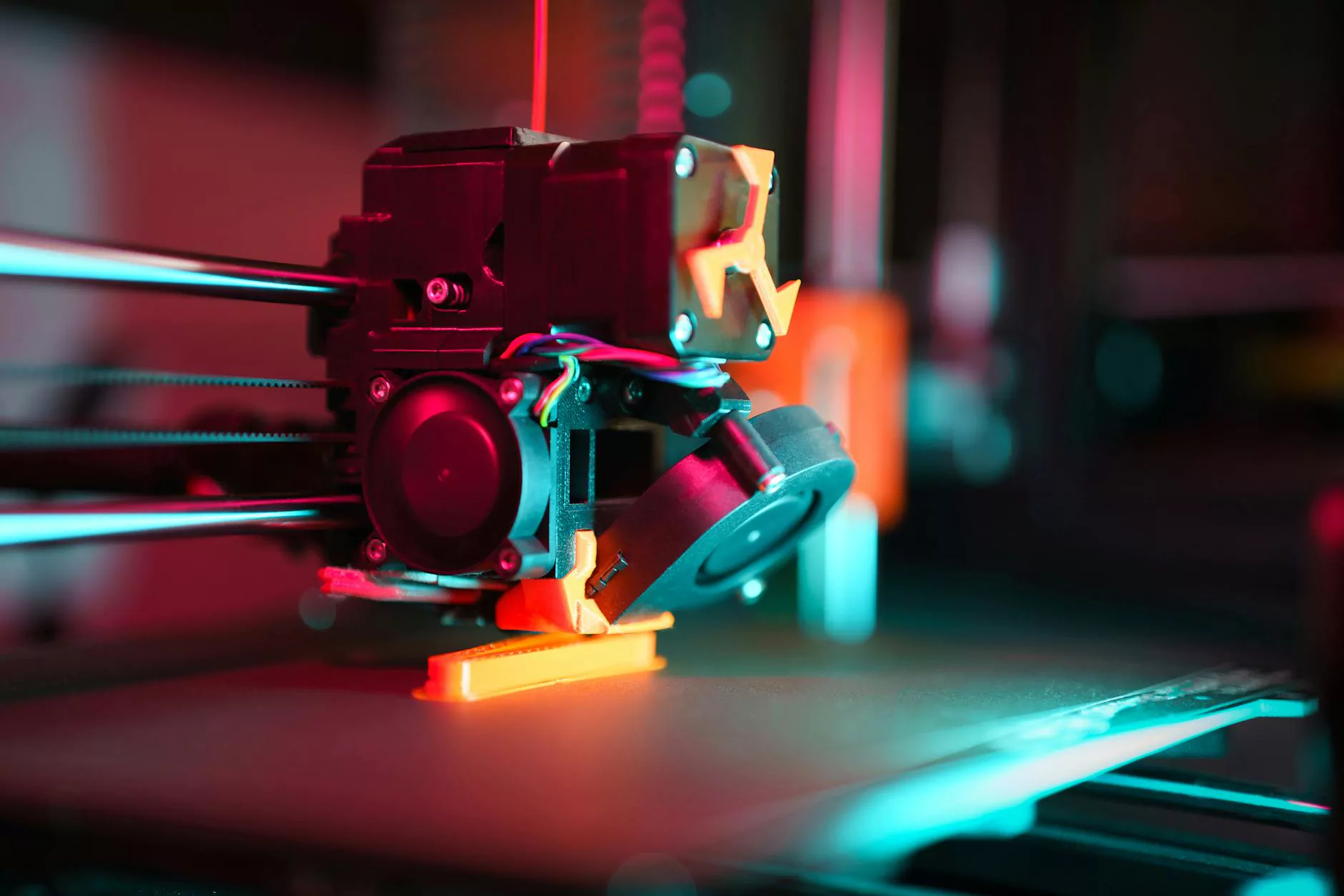Email Spoofing Prevention: Safeguard Your Business

Introduction to Email Spoofing
Email spoofing is a deceptive practice where a sender’s email address is forged to appear as if it comes from someone else. This can lead to serious security issues, impacting businesses and individuals alike. Understanding and implementing email spoofing prevention strategies is vital to protect sensitive information and uphold your organization’s integrity.
Why is Email Spoofing a Threat?
Email spoofing plays a pivotal role in various cybercrimes, including:
- Phishing Attacks: Cybercriminals use spoofed emails to trick recipients into providing personal information or login credentials.
- Financial Fraud: Spoofed emails can lead to unauthorized transactions or fund transfers, devastating financial losses for businesses.
- Brand Damage: When customers receive fraudulent emails from a spoofed address, it can severely damage your brand’s reputation.
Common Types of Email Spoofing
Recognizing the various types of email spoofing can help you and your organization better prepare for potential threats:
- Simple Spoofing: The most straightforward type, where the sender's address is easily forged.
- Domain Spoofing: Here, the attacker mimics a legitimate domain to add credibility to the email.
- Display Name Spoofing: Attackers change the display name to something familiar, misleading the recipient.
Implementing Email Spoofing Prevention Measures
To effectively combat the threats posed by email spoofing, businesses must establish robust preventive measures. Here are several strategies to consider:
1. Enable SPF (Sender Policy Framework)
SPF is an email authentication protocol that helps verify the sender's identity. By creating an SPF record in your DNS settings, you can specify which mail servers are allowed to send emails on behalf of your domain. This plays a crucial role in email spoofing prevention by reducing the chances of spoofed emails reaching recipients.
2. Implement DKIM (DomainKeys Identified Mail)
DKIM adds a digital signature to your emails, which recipients' servers can verify. It helps ensure that the email content remains unchanged during transmission. By using DKIM, you add an extra layer of authenticity, making it more difficult for attackers to spoof your emails effectively.
3. Configure DMARC (Domain-based Message Authentication, Reporting & Conformance)
DMARC builds on SPF and DKIM, providing instructions on what to do if an email fails authentication checks. By publishing a DMARC record, you can specify whether to quarantine or reject unauthorized emails. This greatly enhances email spoofing prevention efforts and gives you reports on potential spoofing attempts.
4. Regular Email Security Training
Educating employees about the dangers of email spoofing is essential. Conduct regular training sessions to help your staff recognize suspicious emails, understand the importance of verifying email authenticity, and implement safe practices such as:
- Checking email headers for authenticity.
- Verifying unusual requests through alternative communication channels.
- Utilizing two-factor authentication where possible.
5. Use Advanced Email Security Solutions
Investing in advanced email security solutions can provide your organization with robust protection against spoofing and other email-based threats. Consider solutions that offer:
- Spam Filters: Advanced filters to catch spoofed emails before they reach inboxes.
- Email Encryption: Protect sensitive communications by encrypting email content.
- Threat Intelligence: Systems that continuously monitor for emerging threats and adapt to new spoofing techniques.
Monitoring & Reporting: Staying One Step Ahead
Regularly monitoring the effectiveness of your email spoofing prevention measures is essential. Utilizing reporting tools from your DMARC configuration can provide insights into spoofing attempts, allowing you to adjust your security protocols accordingly. Regular audits can help you stay ahead of potential threats.
1. Analyze DMARC Reports
DMARC reports provide valuable data on which emails pass or fail authentication checks. Analyzing these reports can help identify any anomalies in email traffic and highlight potential spoofing attempts.
2. Stay Informed on Cyber Threats
Cybersecurity is an ever-evolving field. Keeping yourself and your team informed about new spoofing techniques and threats is crucial. Subscribe to cybersecurity newsletters, attend workshops, and follow reputable cybersecurity blogs to stay updated on the latest trends.
Conclusion: Prioritize Email Security
As the reliance on email communication continues to grow, so does the need for effective email spoofing prevention strategies. By implementing measures such as SPF, DKIM, and DMARC, along with comprehensive employee training and advanced security tools, businesses can significantly reduce their risk of falling victim to spoofing attacks.
Protecting your business from email spoofing is not just a technical issue but a vital component of maintaining trust and security in your communications. Be proactive, stay informed, and ensure your defenses are robust to secure your organization’s future against email-based threats.
Frequently Asked Questions about Email Spoofing
What should I do if I receive a spoofed email?
If you suspect an email is spoofed, do not click on any links or download attachments. Report the email to your IT department or email provider for further investigation.
Can I completely prevent email spoofing?
While you can significantly reduce the risks through various security measures, it’s challenging to eliminate spoofing completely. Continual education and vigilance are key.
What is the role of email authentication in spoofing prevention?
Email authentication protocols like SPF, DKIM, and DMARC play a crucial role in verifying the identity of the sender and ensuring the integrity of the email content, thereby reducing the likelihood of successful spoofing attempts.
Contact Us for Expert IT Services & Computer Repair
If your business needs assistance with email spoofing prevention or other IT security measures, consider reaching out to Spambrella. Our expert team is dedicated to providing comprehensive IT services and computer repair solutions to safeguard your organization.
© 2023 Spambrella. All Rights Reserved.