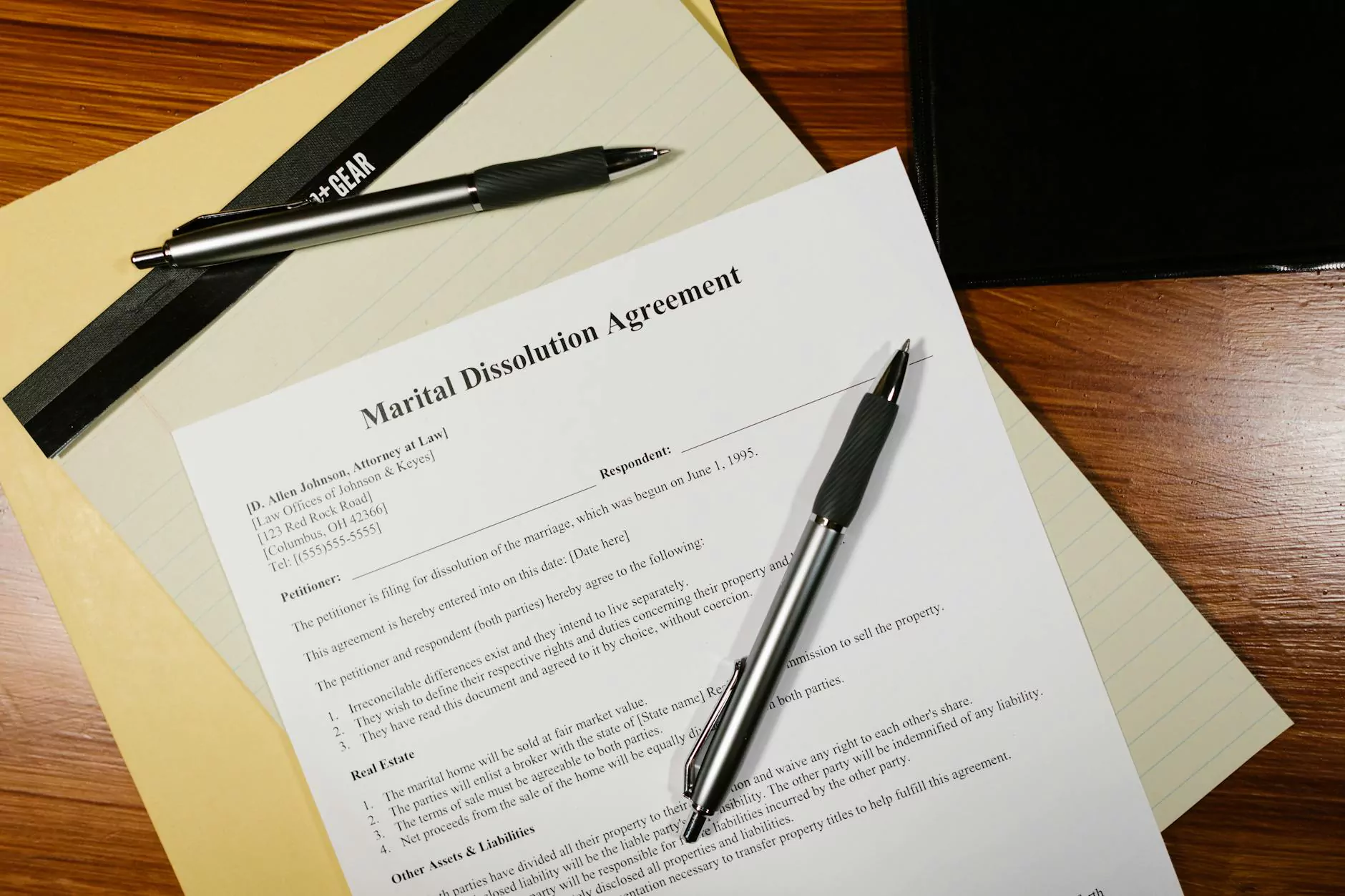Mastering the Art of Porting Games from Unity to Godot

Game development has evolved significantly over the years, and developers are increasingly looking for ways to enhance their projects. One of the intriguing trends in the industry is the porting of games from one engine to another. Specifically, the transition from Unity, a widely used engine, to Godot, an open-source powerhouse, offers not only new possibilities but also unique challenges. In this article, we will explore how to effectively manage the process of porting a game from Unity to Godot, ensuring the best results for developers and players alike.
Understanding the Reasons Behind Porting
Before delving into the technicalities of porting, it's essential to understand why developers might consider this transition:
- Cost Efficiency: Godot is free and open-source, meaning developers can save on licensing fees associated with Unity.
- Customization: Godot offers deep customization options that are often more flexible than those in Unity.
- Community Support: The Godot community is active and supportive, offering a wealth of resources and plugins to enhance development.
- Platform Versatility: Godot supports a wide range of platforms, making it easier to deploy games across various devices.
Preparing for the Porting Process
Successful porting starts with a solid preparation phase. Here's how to set yourself up for success:
1. Assessing the Current Game Structure
Before you begin the porting process, it is crucial to conduct a thorough assessment of your existing Unity project. Note the following:
- Graphics and Assets: Identify the assets you have, such as textures, models, and animations.
- Scripts and Logic: Review your game’s logic and scripting. Unity uses C#, while Godot primarily uses GDScript.
- Game Mechanics: Understand your game mechanics thoroughly, as these will dictate how you rebuild the game in Godot.
2. Establishing Project Goals
Define what you aim to achieve with the port. This might include improved performance, expanded platforms, or new features. Clear goals will guide the development process effectively.
The Porting Process: Step-by-Step Guide
Now that you have prepared adequately, let’s dive into the process of porting a game from Unity to Godot.
Step 1: Asset Migration
Assets are the lifeblood of any game. Here's how to manage asset migration:
- Textures and Sprites: Export your textures from Unity and import them into Godot. Godot supports PNG, JPEG, and other common image formats.
- 3D Models: If your game features 3D models, consider exporting them in formats like .FBX or .GLTF, which are supported by Godot.
- Audio Files: Godot supports various audio formats, so ensure your sounds and music are compatible.
Step 2: Code Conversion
Coding is often the most complex area of the porting process. Here are some tips for effective code conversion:
- Understand GDScript: Familiarize yourself with GDScript, which is Godot’s scripting language resembling Python.
- Identify Key Functions: Find Unity-specific functions in your code and determine their Godot equivalents. For example, Update() in Unity becomes _process(delta) in Godot.
- Stateless vs State-Based: Transition your game logic to fit Godot's structure, which may be more node-centric.
Step 3: Rebuilding Game Mechanics
With your assets in place and code adapted, it's time to rebuild your game mechanics. Keep these points in mind:
- Node System: Godot’s scene system is based on nodes. Organize your game objects within scenes that accurately reflect your original game structure.
- Physics and Collisions: Adjust your physics settings in Godot to match Unity’s. Pay special attention to how colliders interact.
- User Interface: Utilize Godot’s Control nodes to recreate your game’s UI, ensuring it remains user-friendly.
Step 4: Testing the Game
Testing is where your hard work comes to fruition. Here’s a focused approach to testing:
- Unit Testing: Implement unit tests to ensure that individual components function correctly.
- Playtesting: Conduct playtests with selected players to receive feedback and catch unforeseen bugs.
- Performance Testing: Monitor the game's performance across various devices to ensure stability.
Step 5: Launch and Iterate
After thorough testing, the time has come to launch your game. Post-launch is critical:
- Gather User Feedback: Use tools to gather feedback from players, which can guide future updates.
- Update Regularly: Be prepared to push regular updates to fix bugs and improve player experience.
- Celebrate Milestones: Recognize the hard work involved in bringing your game to life and engage with your community.
The Advantages of Choosing Godot for Game Development
Transitioning to Godot has numerous benefits that appeal to both indie developers and established studios:
- Low Barrier to Entry: With its comprehensive documentation and community support, newcomers can quickly learn and adapt.
- Rapid Prototyping: Godot allows for rapid prototyping, making it easier to test new ideas.
- Active Community: Engaging with other developers in forums and social media can provide insights, tools, and plugins to enhance your project.
Conclusion: Embrace the Future of Game Development
The journey of porting a game from Unity to Godot may seem daunting, but by following a structured approach, you can transform your project into something innovative and expansive. Remember that every challenge presents an opportunity to learn and grow as a developer. With resources and a supportive community at your disposal, you're well-equipped to take on this exciting venture.
Consider partnering with a professional team like Pingle Studio, where we specialize in game development outsourcing. Our expertise can guide you through the complexities of porting your game, ensuring a seamless and successful transition. Together, let's unleash your game's potential on the Godot platform!
porting game from unity to godot