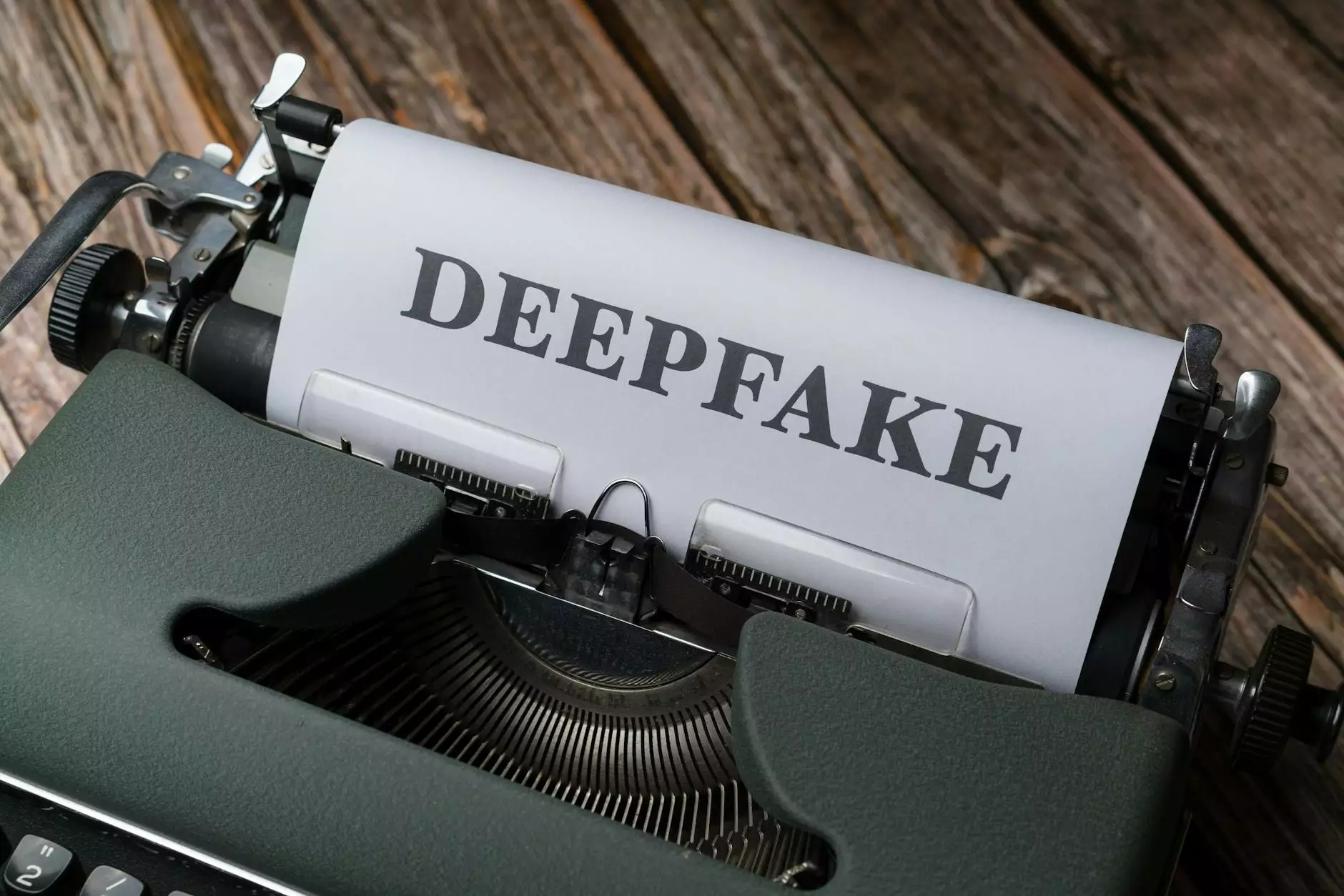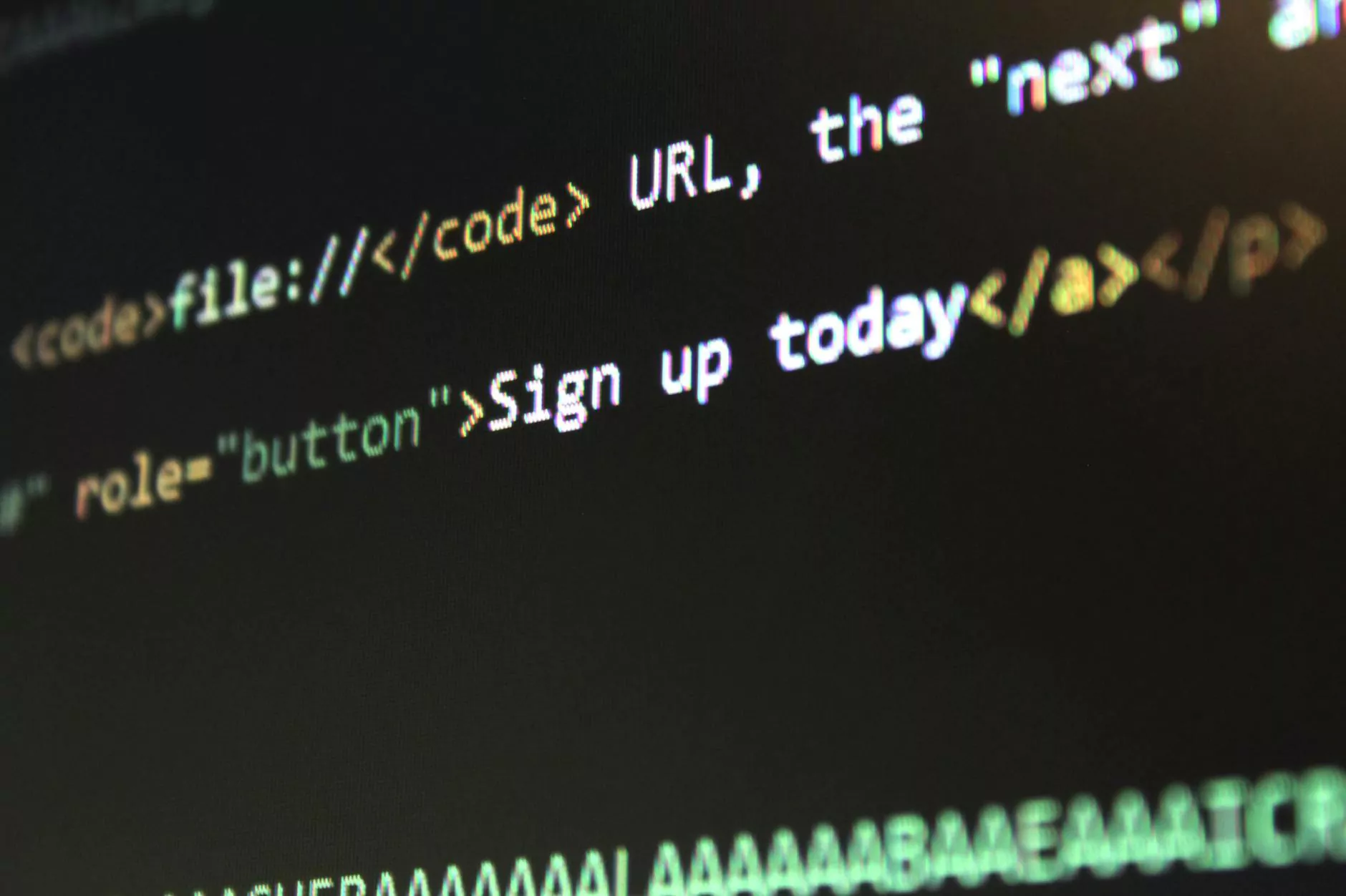Sending Large Files via Email

The Challenge of Sending Large Files via Email
Sending large files via email can be a frustrating task, especially when the file size exceeds the limitations imposed by email providers. Beyond Digital Graphix understands the importance of transferring large files effortlessly to facilitate smooth collaboration processes. In this guide, we will explore various methods to overcome the challenge of sending large files via email.
Understanding File Size Limitations
Before delving into the solutions, it's crucial to understand the file size limitations imposed by different email providers. Most providers have a maximum attachment size limit, often ranging from 10MB to 25MB. When your file exceeds these limits, your email may bounce back or fail to send at all. This hurdle can interrupt your workflow and hinder efficient communication with clients or colleagues.
1. Compress Your Files
One effective method to send large files via email is to compress them into a smaller, more manageable size. By compressing your files, you can reduce their size without compromising the content quality. Numerous file compression tools are available, such as WinRAR and 7-Zip, that allow you to compress your files into formats like ZIP or RAR. Compressed files are easier to send via email as they stay within the attachment size limits.
2. Utilize Cloud Storage Services
If your files are too large to be compressed adequately, utilizing cloud storage services is an excellent alternative. Services like Dropbox, Google Drive, or OneDrive offer generous free storage plans, allowing you to upload and share large files easily. Instead of attaching the files directly to your email, you can generate a shareable link from the cloud storage service and send it to your recipient. This method saves time, avoids attachment size limits, and ensures secure file sharing.
3. FTP (File Transfer Protocol)
FTP is a reliable method for transferring large files across the internet. FTP software enables direct file transfers between your computer and a remote server. You can either set up your FTP server or use existing ones integrated with web hosting services. By using FTP, you can send large files without worrying about email attachment size limitations. Simply share the FTP server details with the recipient, and they can securely download the files.
4. File-sharing Platforms
Consider using popular file-sharing platforms like WeTransfer or Send Anywhere for hassle-free file transfers. These platforms specialize in sending large files securely and provide convenient features such as password protection and customizable expiration dates for the shared files. With a user-friendly interface, you can easily upload your files, specify the recipient's email address, and let the platform handle the rest.
5. Splitting and Compressing Files
If you're dealing with exceptionally large files and traditional compression methods aren't sufficient, you can split the files into smaller parts. This technique breaks down your files into manageable sizes and allows you to send them via email in multiple attachments. Remember to compress each split file to further reduce their sizes before sending. The recipient can then reassemble and extract the files on their end.
Conclusion
Sending large files via email doesn't have to be a daunting task. Beyond Digital Graphix provides you with effective solutions to overcome file size limitations and streamline your workflow. Whether you choose to compress, utilize cloud storage services, employ FTP, or leverage file-sharing platforms, our comprehensive guide ensures that you can send large files effortlessly and maintain seamless communication with your clients and colleagues.