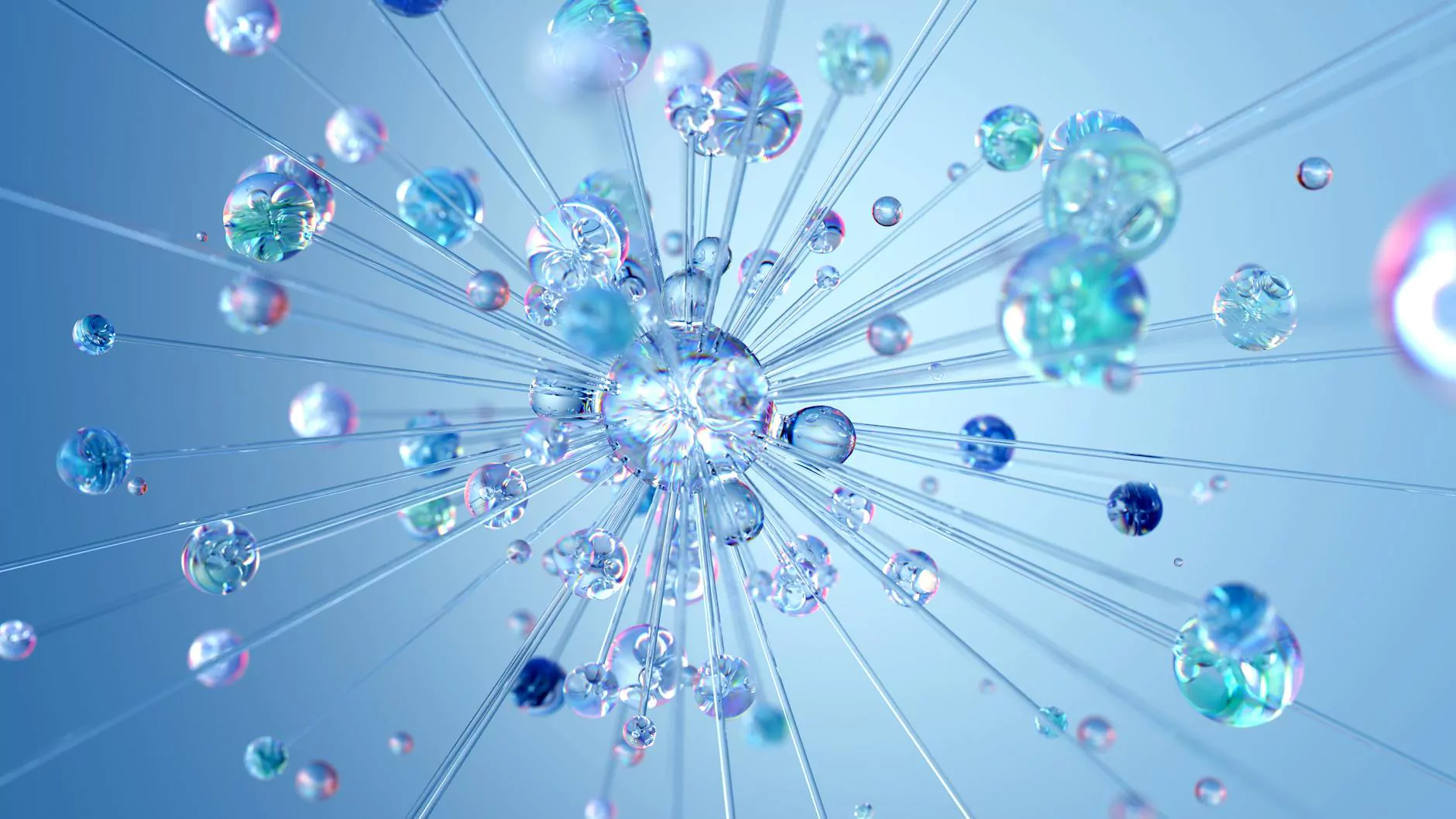Presenting with PowerPoint: 10 dos and don'ts

Introduction
Welcome to Beyond Digital Graphix, your go-to source for all things related to visual arts and design! In this article, we will dive into the art of presenting with PowerPoint, specifically exploring the top 10 dos and don'ts. Whether you are a seasoned presenter or just starting out, these tips and tricks will help you create impactful and engaging PowerPoint presentations.
1. Do Keep It Simple
When it comes to PowerPoint presentations, simplicity is key. Avoid overcrowding your slides with too much text or complex graphics. Instead, focus on conveying your message in a clear and concise manner. Use bullet points, short sentences, and visually appealing images to enhance understanding and retention.
2. Don't Overload with Information
While it is important to provide valuable information, overwhelming your audience with an excessive amount of content can be counterproductive. Stick to the main points, highlighting key ideas and concepts. If necessary, provide additional information in handouts or accompanying materials.
3. Do Use High-Quality Visuals
Visuals play a crucial role in capturing and maintaining audience attention. Choose high-quality images, charts, and graphs that are relevant to your content. Use appropriate colors, fonts, and other design elements to create a visually appealing and cohesive presentation.
4. Don't Rely Solely on Text
Avoid turning your presentation into a text-filled document. Instead, use visuals, videos, and animations to support your message. Visual aids not only make your presentation more engaging but also help your audience understand complex concepts more easily.
5. Do Practice and Prepare
Practice makes perfect! Rehearse your presentation multiple times to ensure a smooth delivery. Familiarize yourself with the content, transitions, and timing. Prepare additional materials such as speaker notes or cue cards to help you stay on track.
6. Don't Read Directly from Slides
One common mistake presenters make is reading directly from their slides. Remember, your slides are there to support your presentation, not to be your script. Use them as visual prompts, and speak conversationally to engage your audience.
7. Do Engage with Your Audience
Connecting with your audience is essential for a successful presentation. Encourage participation through questions, interactive activities, or thought-provoking statements. Maintain eye contact, speak clearly, and adapt your tone to match the topic and audience demographics.
8. Don't Overuse Transitions and Animations
While transitions and animations can add visual interest to your presentation, be cautious not to overdo them. Too many fancy effects can distract your audience and take away from the core content. Use transitions and animations sparingly, ensuring they enhance rather than hinder your message.
9. Do Rehearse for Technical Glitches
Technical glitches happen to the best of us. Be prepared by rehearsing your presentation with the equipment you will be using. Test your slides, multimedia elements, and any other technical aspects to ensure everything runs smoothly during your actual presentation.
10. Don't Neglect the Power of Storytelling
Effective presentations often incorporate storytelling elements to engage and captivate the audience. Weave narratives, anecdotes, or case studies into your presentation to create an emotional connection and make your content memorable. Use storytelling to illustrate your main points and leave a lasting impression.
Conclusion
Mastering the art of presenting with PowerPoint requires practice, preparation, and attention to detail. By following these 10 dos and don'ts, you can create impactful and visually appealing presentations that engage, inform, and inspire your audience. For more tips and tricks, visit Beyond Digital Graphix, your trusted resource for arts and entertainment in the realm of visual arts and design.