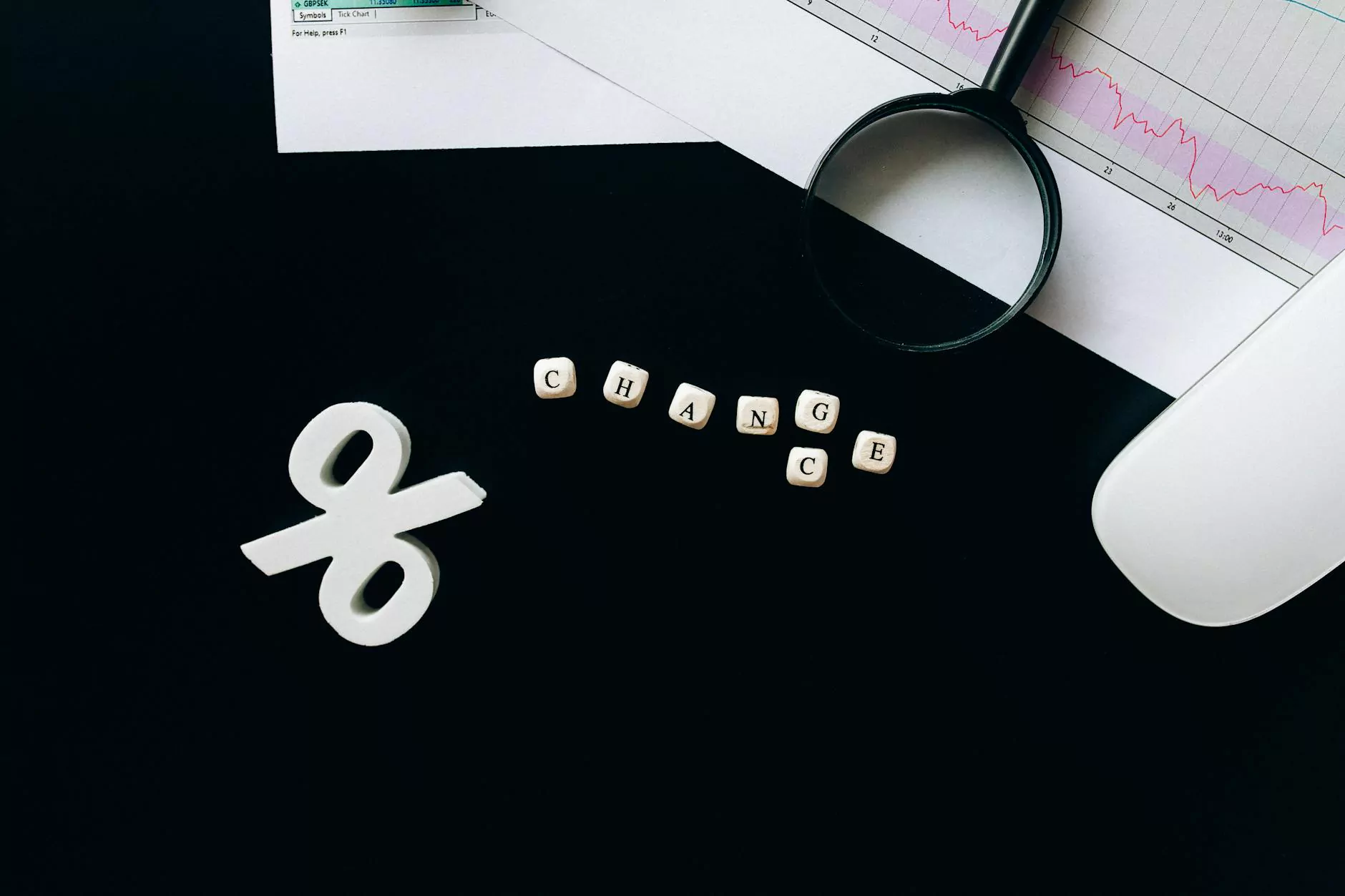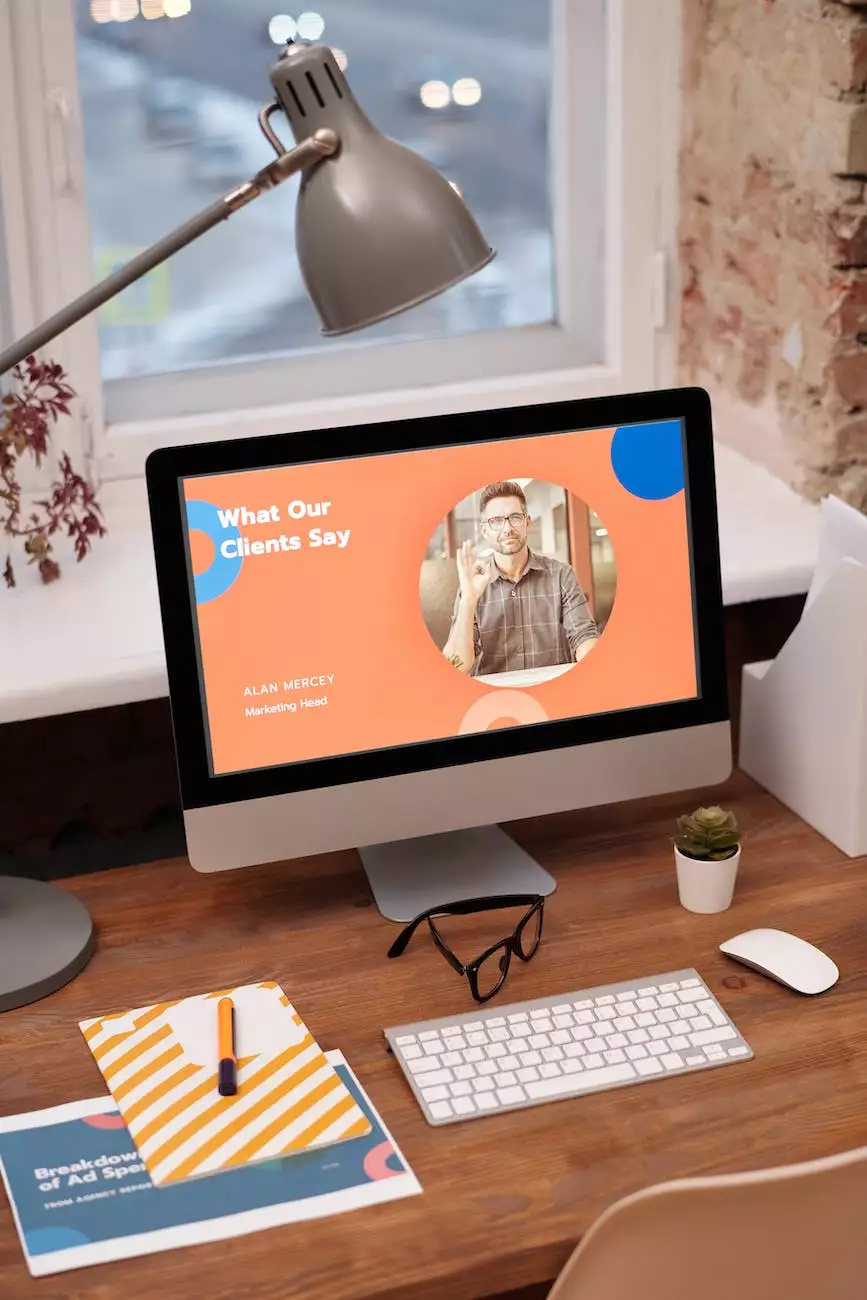Office 2016 Top 10 Features for Small Business

Welcome to Beyond Digital Graphix, your go-to resource for all things related to visual arts and design. In this article, we will explore the top 10 features of Office 2016 that can revolutionize the way small businesses in the arts and entertainment industry work. Whether you are a graphic designer, photographer, or creative professional, these powerful tools can help boost your productivity, streamline your workflow, and take your work to the next level.
1. Enhanced Collaboration with Real-Time Co-Authoring
One of the most significant improvements in Office 2016 is the real-time co-authoring feature in Word, Excel, and PowerPoint. Now you can collaborate with your team members on documents, spreadsheets, and presentations simultaneously, making it easy to work together, make changes, and see updates in real-time. Say goodbye to the hassle of emailing multiple versions of a file and save precious time while enhancing communication and efficiency within your small business.
2. Intelligent Search with Insights
Office 2016 introduces Insights, a smart search functionality that provides you with contextual information from the web while you are working on a document. With a simple right-click, you can easily access relevant information, images, and definitions without leaving your work environment. This feature is particularly valuable for designers and artists who often need to conduct quick research or find inspiration during their creative process.
3. Enhanced Security with Data Loss Prevention
Security is a primary concern for any business, especially in the digital age. Office 2016 includes advanced data loss prevention (DLP) features, allowing you to better protect sensitive information and maintain the confidentiality of your clients and projects. You can now easily set up policies that prevent the accidental sharing of sensitive data, such as financial records or confidential design files, ensuring that your small business stays compliant and secure.
4. Streamlined Email Management with Clutter
Managing emails can be overwhelming, especially when you receive a high volume of messages daily. Office 2016 introduces a helpful feature called Clutter, which uses machine learning algorithms to analyze your email patterns and prioritize your messages. With Clutter, your important emails are organized in a separate folder, while less critical messages are filtered into the Clutter folder, allowing you to focus on what matters most. Spend less time sorting through your inbox and dedicate more energy to your creative work.
5. Improved Collaboration with Skype Integration
Communication is key in any small business, and Office 2016 makes it easier than ever to collaborate with your team members. With built-in Skype integration, you can initiate voice or video calls directly from within Word, Excel, or PowerPoint. This seamless integration allows for quick discussions, file sharing, and screen sharing, facilitating effective teamwork and reducing the need for external communication tools.
6. Simplified Data Analysis with Power Pivot and Power Query
Data analysis plays a crucial role in the visual arts and design industry, and Office 2016 provides powerful tools to simplify this process. Power Pivot and Power Query in Excel allow you to effortlessly import, manage, and analyze large data sets, helping you gain valuable insights and make informed business decisions. Whether you are analyzing sales figures or tracking design trends, these features empower you to work with data more efficiently and effectively.
7. Improved Note-Taking with OneNote
In the creative industry, taking notes and organizing ideas is essential. Office 2016 includes OneNote, a digital notebook that enables you to capture and access your notes from anywhere. Whether you are brainstorming new design concepts, collecting inspiration, or jotting down meeting minutes, OneNote keeps everything organized and easily searchable. With its seamless integration across devices, you can access your notes on your computer, tablet, or smartphone, ensuring that your ideas are always within reach.
8. Enhanced Visuals with the Morph Transition
Presentation plays a crucial role in visual arts and design, and Office 2016 introduces a powerful transition called Morph in PowerPoint. Morph allows for seamless transitions between slides, enabling you to create stunning visual effects and make your presentations more engaging and dynamic. Whether you are showcasing your portfolio or presenting design concepts, Morph helps you captivate your audience and bring your ideas to life.
9. Increased Functionality with Smart Lookup
Office 2016 introduces Smart Lookup, a feature that provides you with relevant information and insights right within your documents. With a simple right-click, you can access definitions, related articles, and images from the web without leaving your work environment. This feature is particularly useful for artists and designers who need quick access to reference materials, ensuring that your creative process remains uninterrupted.
10. Greater Mobility with OneDrive Integration
As a small business in the visual arts and design industry, being able to access your files from anywhere is crucial. Office 2016 seamlessly integrates with OneDrive, Microsoft's cloud storage solution, allowing you to save, sync, and share your files across all your devices. Whether you are working from your office, a client's location, or on the go, you can access your important files, collaborate with your team, and stay productive wherever you are.
In conclusion, Office 2016 offers a wealth of features and enhancements that can transform the way small businesses in the arts and entertainment industry operate. From enhanced collaboration and security to simplified data analysis and improved creativity, these top 10 features empower you to stay ahead of the competition and maximize your potential. Explore the possibilities of Office 2016, and unlock new levels of productivity and success for your small business at Beyond Digital Graphix.