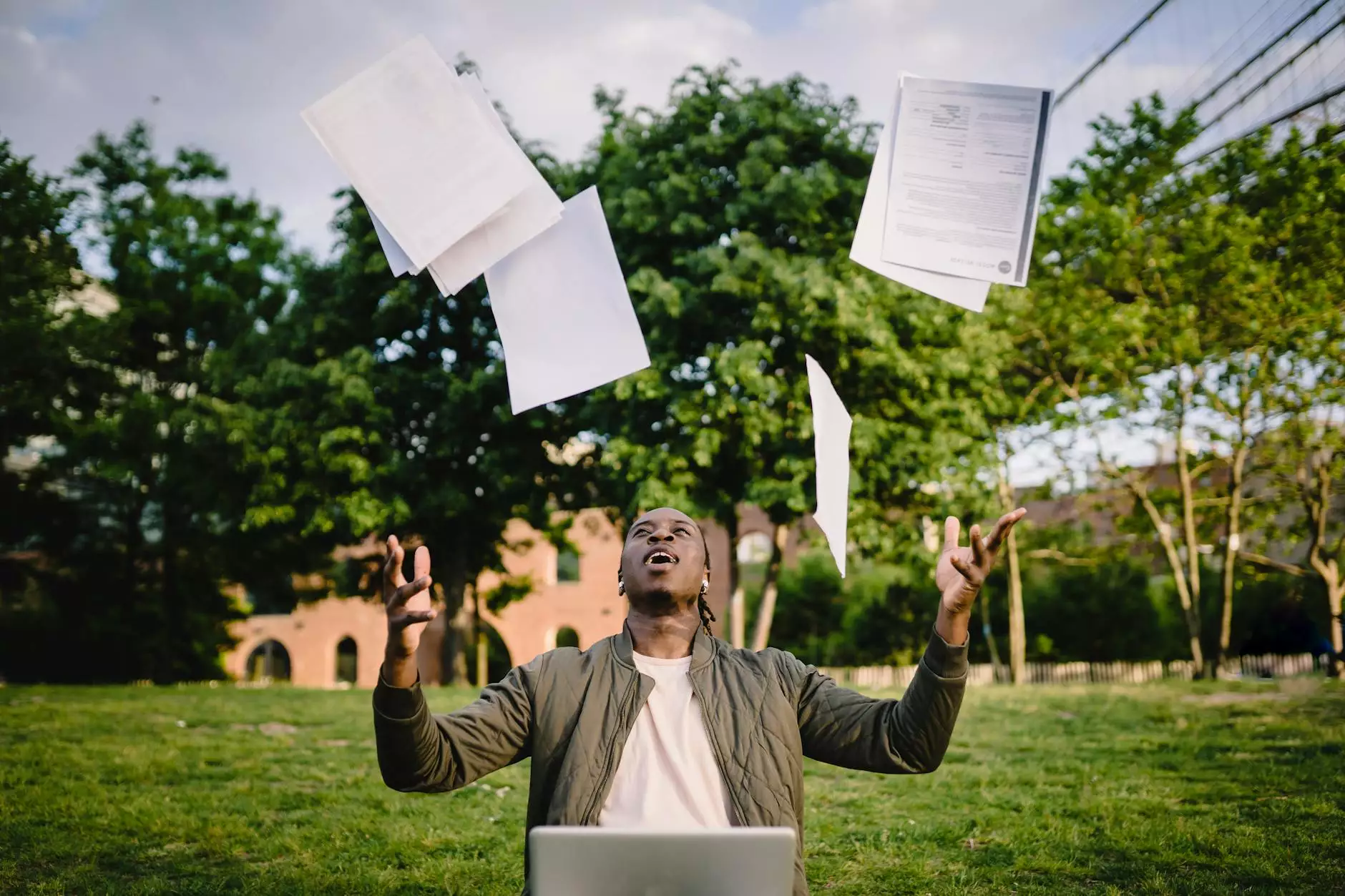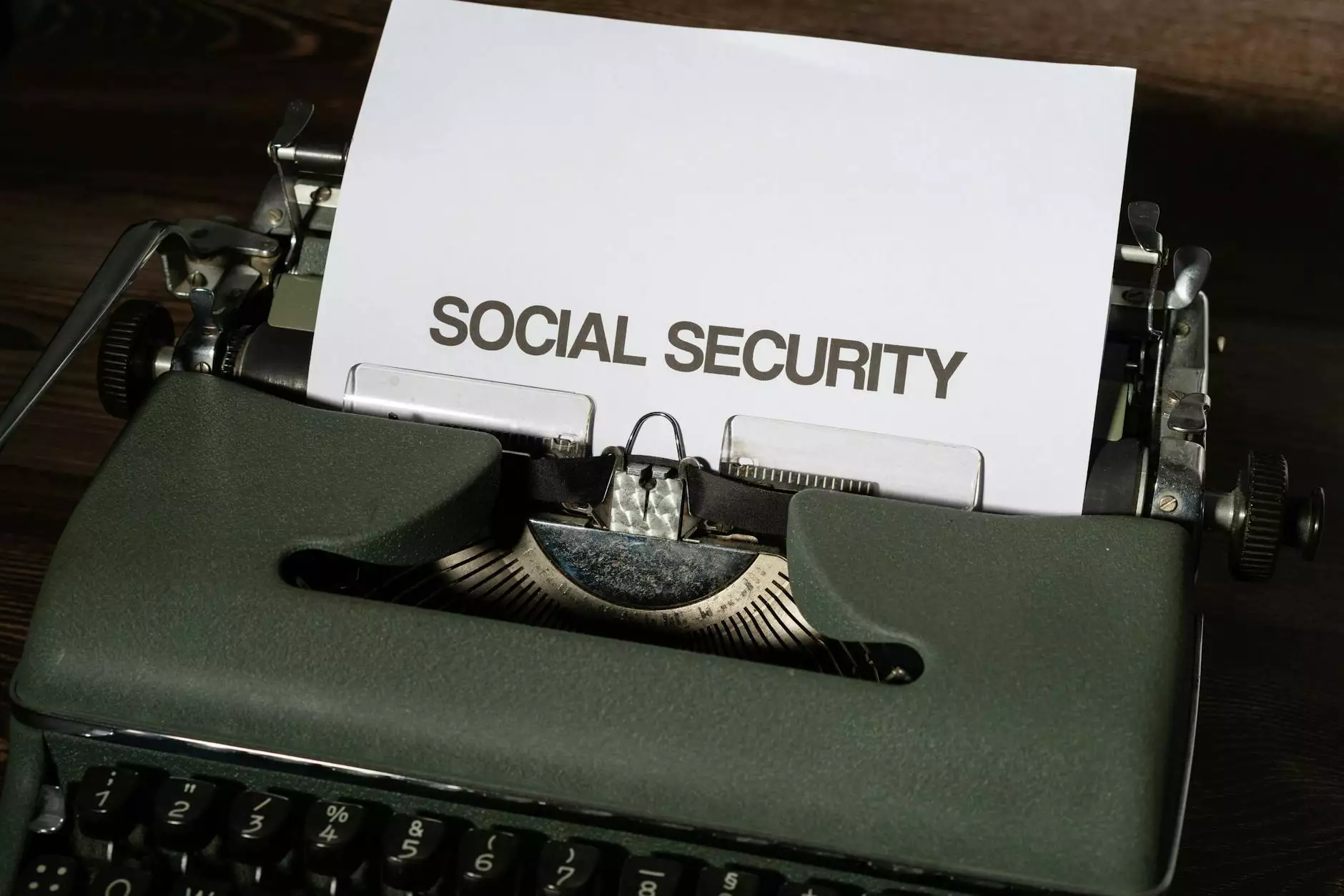How to Deploy Two-Factor Authentication

Introduction
In this digital age, data breaches and unauthorized access to online accounts have become increasingly common. To protect your sensitive information, it is crucial to go beyond traditional passwords and embrace stronger security measures. Two-factor authentication (2FA) adds an extra layer of protection by requiring users to provide an additional piece of information, typically a unique verification code, in order to access their accounts. In this article, Beyond Digital Graphix, the leading provider of visual arts and design solutions, will guide you through the process of deploying two-factor authentication effectively.
Why Implement Two-Factor Authentication?
As an arts and entertainment professional in the visual arts and design industry, your digital assets and client information are highly valuable. Implementing two-factor authentication offers several key advantages:
- Enhanced Security: Two-factor authentication significantly reduces the risk of unauthorized access to your accounts, offering an additional layer of protection.
- Protection of Sensitive Data: By implementing 2FA, you ensure the security and confidentiality of your artistic creations, personal information, and valuable client data.
- Compliance with Industry Standards: Many organizations and clients require businesses to have robust security measures in place, including two-factor authentication, to safeguard their interests.
How to Deploy Two-Factor Authentication
Step 1: Choose the Right Two-Factor Authentication Method
There are various methods available for implementing two-factor authentication. Beyond Digital Graphix recommends the following options:
- Time-Based One-Time Password (TOTP): TOTP generates a unique code on your mobile device or through a designated application at regular intervals, providing a secure authentication process.
- Text Message Verification: This method involves receiving a unique code via SMS to your registered phone number, which you can then input for account verification.
- Authentication Apps: Numerous reliable authentication apps, such as Google Authenticator, Authy, and LastPass Authenticator, generate secure codes on your mobile device, simplifying the authentication process.
Step 2: Enable Two-Factor Authentication
Now that you have selected an appropriate 2FA method, follow these general steps to enable two-factor authentication:
- Visit the Account Settings: Log in to your desired account and navigate to the account settings section.
- Locate Two-Factor Authentication: Look for the option to enable two-factor authentication. It is often found under the security or privacy settings.
- Choose Your Preferred Method: Select the method you previously decided upon; whether it is TOTP, text message verification, or an authentication app.
- Follow the Setup Instructions: Carefully follow the provided instructions to complete the 2FA setup process. This may involve scanning a QR code, entering your phone number, or installing an authentication app.
- Verify and Test: Once the setup is complete, test the two-factor authentication process to ensure its functionality. This will help you familiarize yourself with the required steps and any additional backup options.
Step 3: Best Practices for Two-Factor Authentication
While deploying two-factor authentication, keep these best practices in mind:
- Use Unique and Complex Passwords: Combine two-factor authentication with strong, unique, and regularly updated passwords for optimal security.
- Backup Codes: Some authentication methods provide backup codes that can be used in case your primary verification method is unavailable. Keep these codes in a safe place for emergencies.
- Revoke Access: Regularly review the access permissions and revoke access for unused or suspicious devices or applications.
- Update Contact Information: Ensure your registered phone number, email address, or other contact information is up-to-date in case you need to recover your account or verify your identity.
- Educate and Train Staff: If you have a team, provide proper training on two-factor authentication and its significance to ensure everyone follows the recommended security measures.
Conclusion
Deploying two-factor authentication is an essential step in safeguarding your digital assets and protecting your sensitive information as an arts and entertainment professional in the visual arts and design industry. Beyond Digital Graphix, the industry leader, strongly recommends implementing this additional layer of security to mitigate the risks of unauthorized access and data breaches. By following the steps outlined in this guide, you can enable two-factor authentication with ease and enhance your overall security posture. Remember, securing your accounts is not just an option; it is a necessity in today's digital landscape.