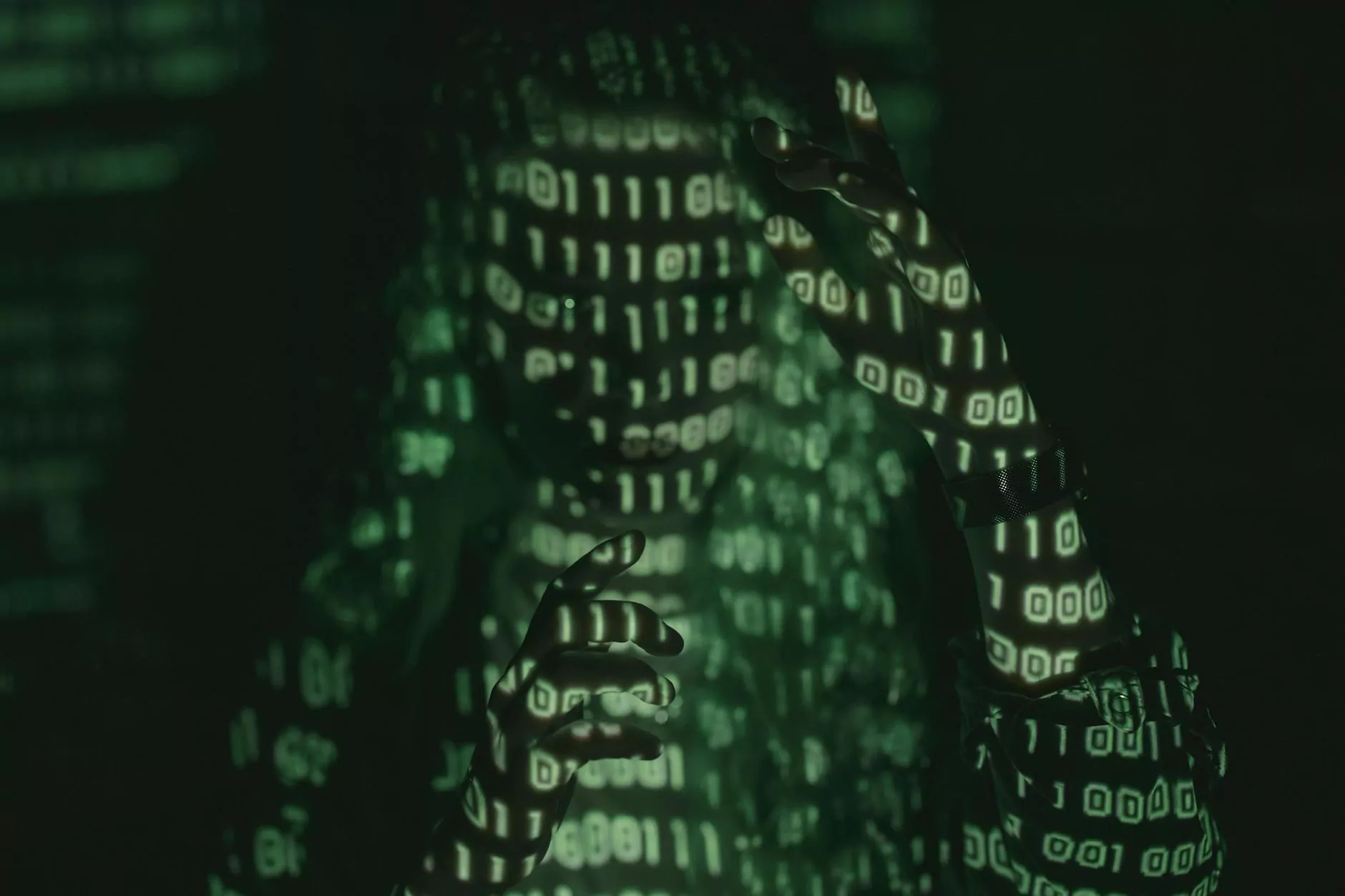10 Things to Do Before Calling Tech Support

Introduction
Welcome to Beyond Digital Graphix, your trusted resource for arts and entertainment in the field of visual arts and design. We understand the importance of technology and its role in enabling creativity. In today's fast-paced digital world, encountering technical issues is quite common. Before reaching out to tech support, it's worth trying a few troubleshooting steps on your own.
1. Restart Your Device
In many cases, a simple restart can do wonders. Reboot your device to refresh the system, clear any temporary glitches, and get rid of erratic behavior. Restarting often resolves minor software or hardware conflicts that could be causing the problem.
2. Check for Updates
Ensuring that your operating system, applications, and drivers are up to date can eliminate compatibility issues and provide bug fixes. Visit the software vendor's website or use the built-in update feature to get the latest patches and enhancements.
3. Review Error Messages
When encountering errors, pay attention to any error messages displayed on your screen. They can provide valuable clues about the underlying issue. Note down the exact error message and search for it online to find possible solutions or relevant discussion forums.
4. Disconnect and Reconnect
If you're experiencing connectivity issues with peripheral devices or internet connections, try disconnecting and reconnecting them. This simple step can help reestablish connections, resolve loose cable connections, or fix network configuration problems.
5. Clear Cache and Cookies
Over time, accumulated cache files and cookies can slow down your browsing experience or interfere with website functionality. Clearing cache and cookies from your web browser's settings can eliminate these issues and improve performance.
6. Run Antivirus and Antimalware Scans
Protecting your device from malicious software is crucial. Run a comprehensive antivirus and antimalware scan to detect and remove any potential threats that could be causing system instability or unusual behavior.
7. Check Hardware Connections
Loose cables or improperly connected hardware can often lead to device malfunctions. Inspect all the physical connections such as cables, plugs, and ports. Ensure everything is securely attached and properly seated. Sometimes a loose connection is all that's causing the problem.
8. Disable Unused Startup Programs
Unnecessary programs set to launch at startup can slow down your device and potentially conflict with other applications. Disable any unused startup programs to optimize system resources and improve overall performance.
9. Consult Online Resources
Before contacting tech support, explore online resources such as knowledge bases, FAQs, and community forums dedicated to your specific device or software. These resources often have valuable solutions and troubleshooting steps for common issues.
10. Backup Your Data
As a proactive measure, regularly backup your important files and data. In case something goes wrong during the troubleshooting process, having a backup ensures that your valuable information remains safe and easily restorable.
Conclusion
By following these 10 essential steps before reaching out to tech support, you can save time, avoid unnecessary hassle, and often resolve common issues on your own. Beyond Digital Graphix is here to empower you with the knowledge and tools necessary to navigate the digital world. Don't let technical difficulties hinder your creative journey, be proactive, and troubleshoot like a pro.
Remember, if you ever need guidance or assistance, Beyond Digital Graphix is always here to support you in your arts and entertainment endeavors. Explore our website for more resources, inspiration, and expert insights in the field of visual arts and design.